Installing a LAMP Web Server on AWS EC2 ubuntu instance
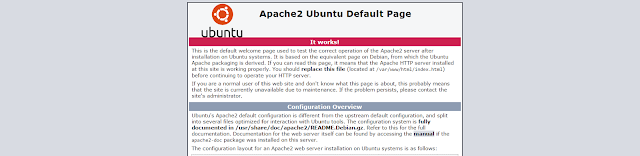
Execute following command to update ubuntu Ubuntu is based on Debian, which uses apt not yum which is what Red Hat uses. The Debian equivalent of: yum update -y Would be: sudo apt-get update once ubuntu has been updated, run following command to install complete LAMP stack on ubuntu, enter yes or ‘y’ when prompted followed by your MySQL password for root user twice, take note of this password for connecting you your databases later. 1. Install Apache sudo apt-get install apache2 To test your web server. In a web browser, enter the public DNS address (or the public IP address) of your instance; you should see the Apache test page 2. Install PHP sudo apt-get install php5 libapache2-mod-php5 3. Install MySQL sudo apt-get install mysql-server 4. Install phpMyAdmin sudo apt-get install libapache2-mod-auth-mysql php5-mysql phpmyadmin Enter ‘y’ when prompted then select apache2 when prompted followed by no when asked to use default d...